One thing I noticed a few weeks back already, but that popped up in my mind again when I read this post by Steve Huff on the M9’s in-camera b&w @ 2500 ISO, is how great the Olympus PEN’s in-camera black and white mode works together with high ISOs.

Olympus E-P1 + Lumix 20/1.7 @ f/1.7, 1/80 sec, ISO 3200 | In-camera b&w mode with +2 contrast, orange filter
Indeed, I put the 20/1.7 to use again – now that I have that wonderful Yashica rangefinder, I feel like one camera on manual operation is enough  (I think I still like the C/P 25/1.4’s rendering better than the 20/1.7’s, but I felt sorry for the Lumix not being used …)
(I think I still like the C/P 25/1.4’s rendering better than the 20/1.7’s, but I felt sorry for the Lumix not being used …)
Anyway, the shot above was @ 3200 ISO, which wasn’t exactly necessary considering the light available, but I wanted to give it a try nonetheless. I had to compensate exposure by +1 EV, which might have bin a tad too much as the shadows are a bit too bright now. But I do quite like how the image turned out – remember, there was no post-processing done here at all! And yes, those are artificial flowers 
A few days ago I visited my wife at her riding lessons, and quickly realised that even the C/P 25/1.4 couldn’t get me usable results at 1600 ISO. So I switched to 3200 and b&w – and voilà, those look quite good indeed!
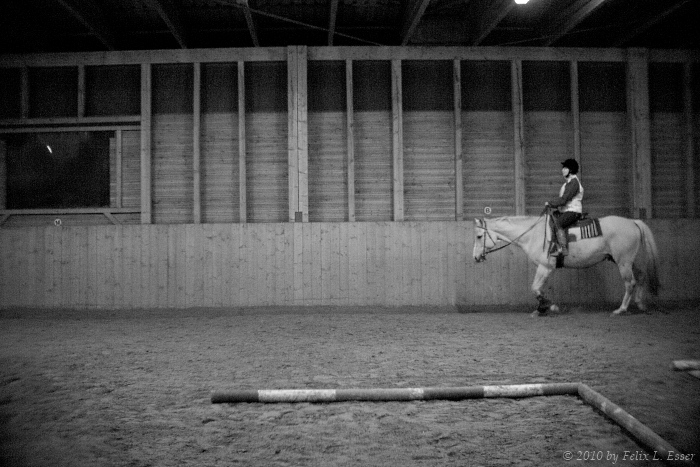
Olympus E-P1 + Cosmicar/Pentax 25/1.4 @ f/1.4, 1/160 sec, ISO 3200

Olympus E-P1 + Cosmicar/Pentax 25/1.4 @ f/1.4, 1/200 sec, ISO 3200
These have been processed in Lightroom 3 beta, though, since I didn’t correct the exposure when shooting. So no in-camera b&w here – but still, ISO 3200 works quite well with b&w, I think!
So the bottom line is – if there isn’t enough light available for shooting at 1600 ISO (and in color), simply switch to b&w, set ISO to 3200, and go. Oh – and watch your exposure, since my feeling is that the camera tends to underexpose for b&w. So either compensate, or set metering to center-weighted or spot (I generally use ESP for color shots).



Leave a Reply